Heartbeat: Our tracking tool to monitor the fluctuations in your business metrics
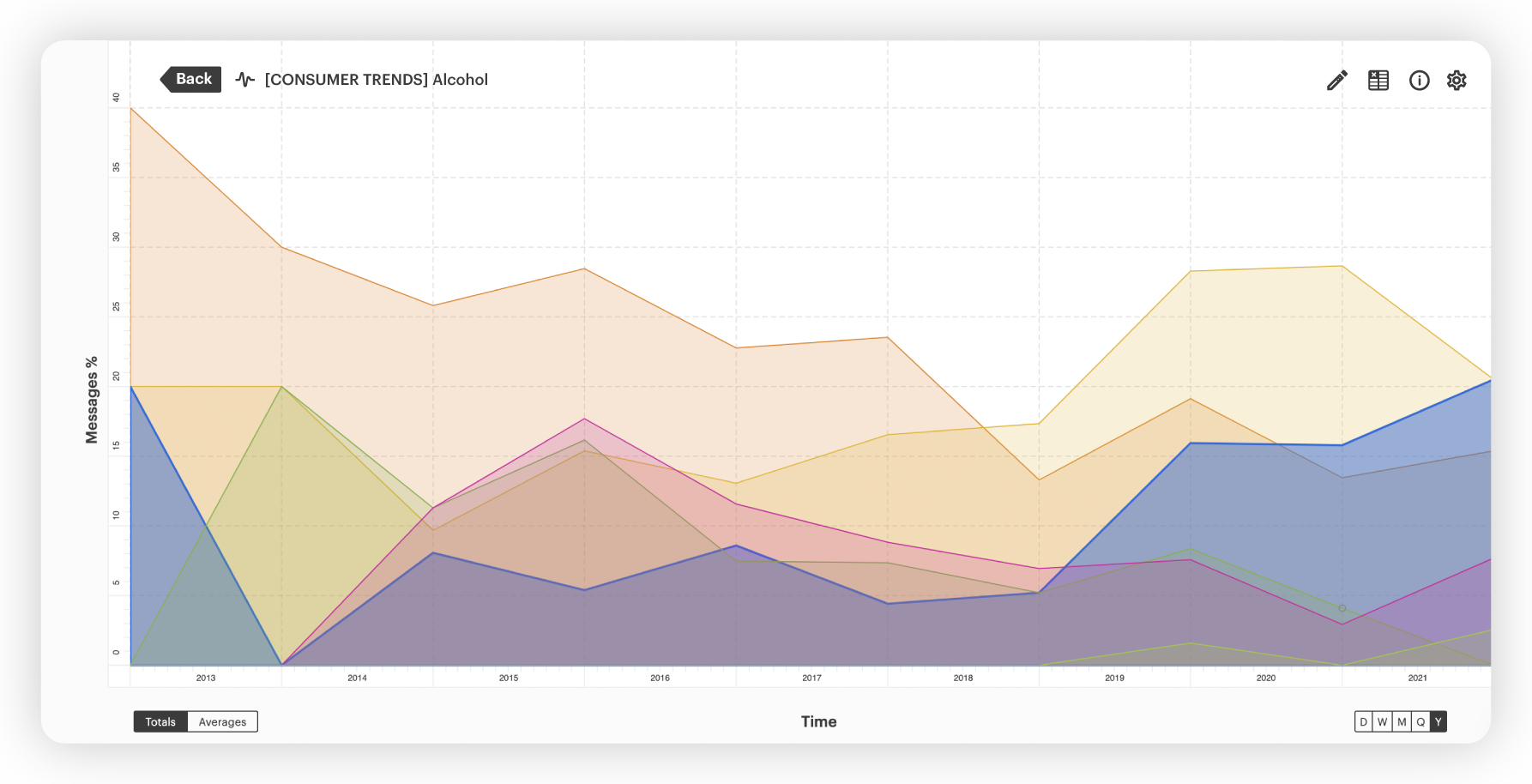
Uncover the why behind movements in CSAT, NPS or other key business metrics
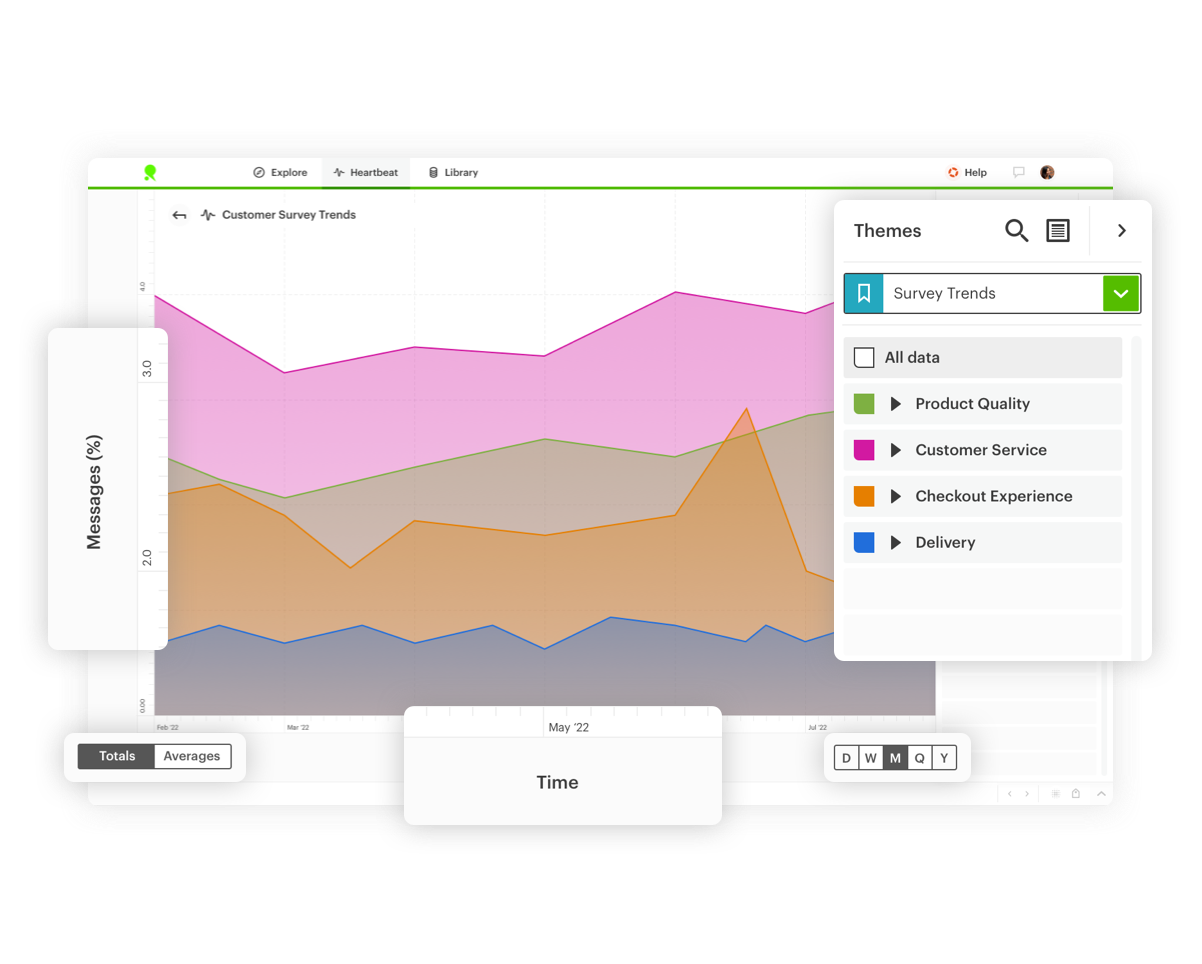
Create real business impact
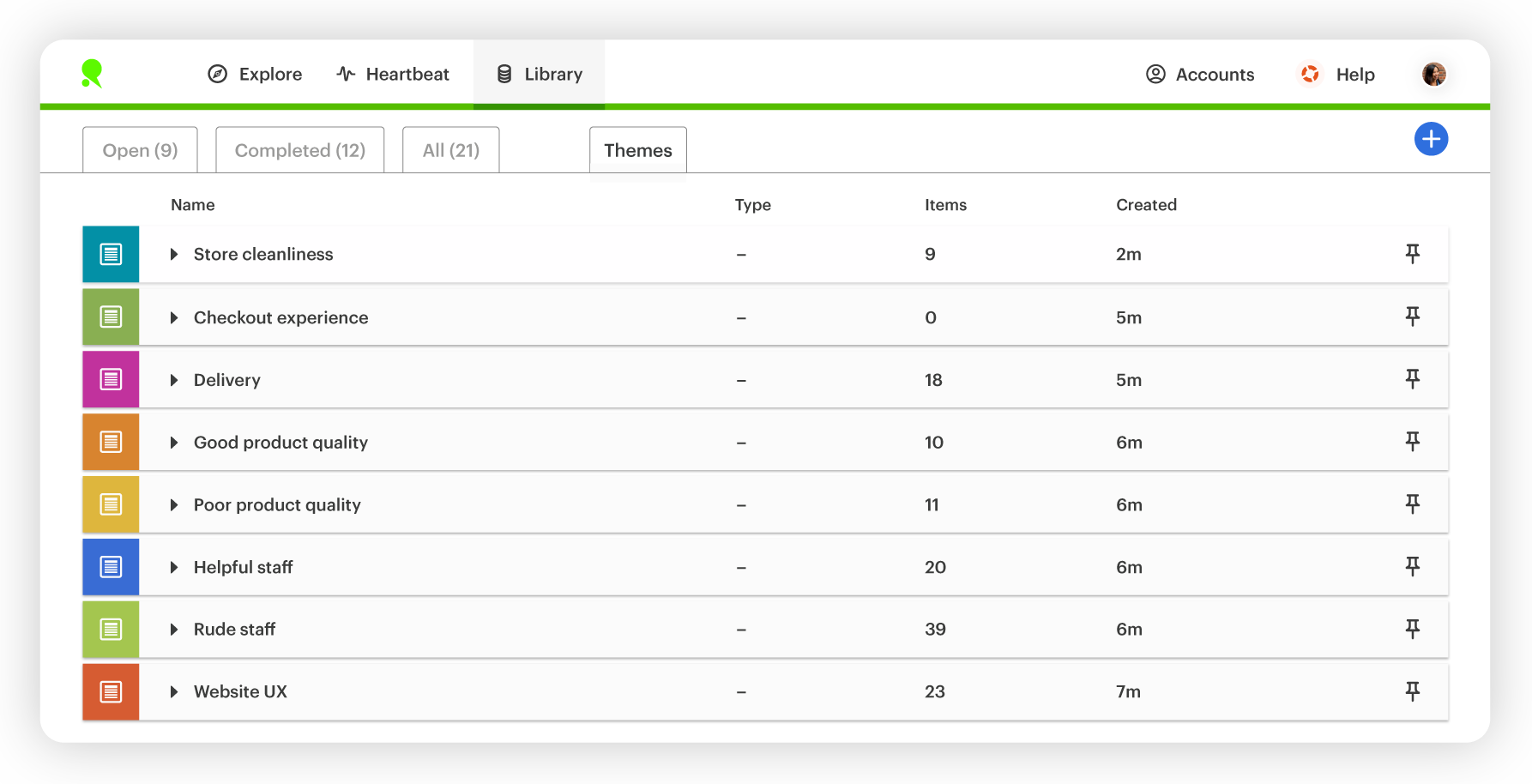
Use our topic library or define your Custom Themes
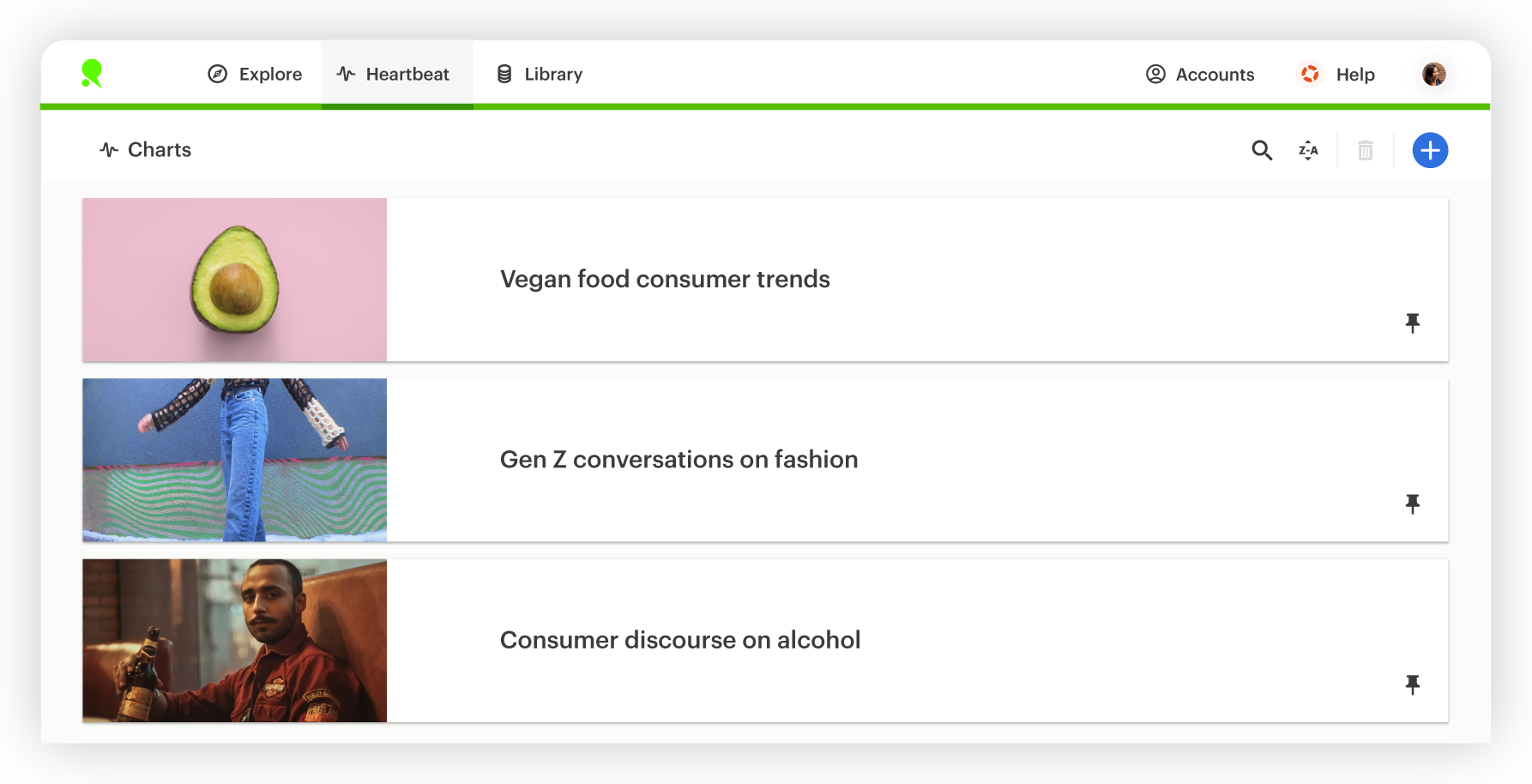
Unlock always-on audience intelligence
Start tracking trends in your text data today
Heartbeat FAQs
What do the lines on a Heartbeat chart represent?
The lines represent the proportion of the total conversation dedicated to each of the topics you are tracking. It can be configured to show as a percentage of the total message or word count. Most customers use the message count option.
What do you mean by ‘themes’ in Heartbeat?
Themes are collections of topics, words, phrases and grammar elements that you want to track. Within a theme, you can track either individual words and topics or create groups of related terms that represent something important to your business. For example, you might create a theme for each of your competitors including their brand and product names.
How do I keep my Heartbeat chart up to date?
Once themes have been defined and a corresponding Heartbeat chart has been created, it’s easy to add new data on a regular basis. Simply upload your latest data via the Library and the chart will automatically update to reflect the additional data. Voila!